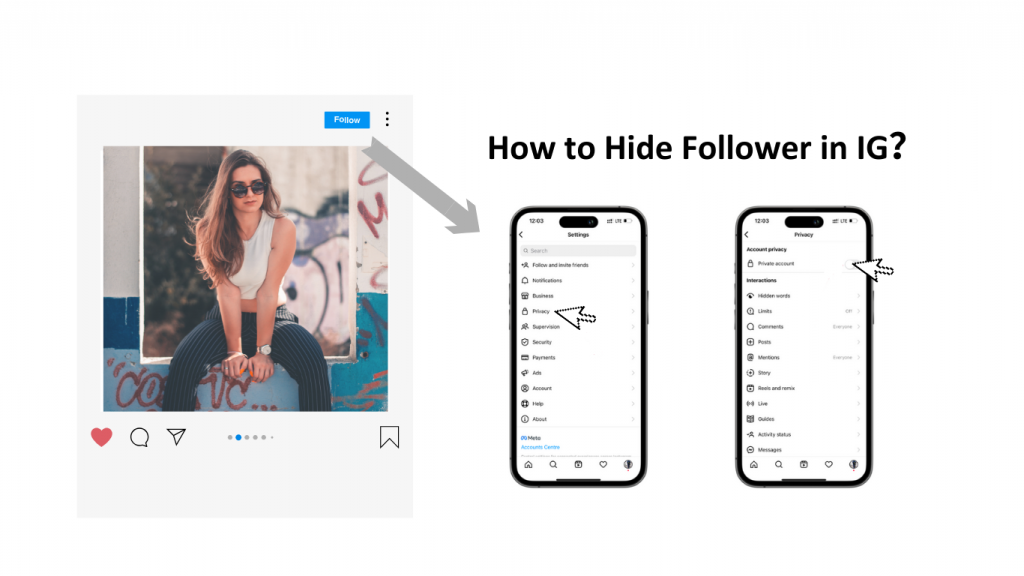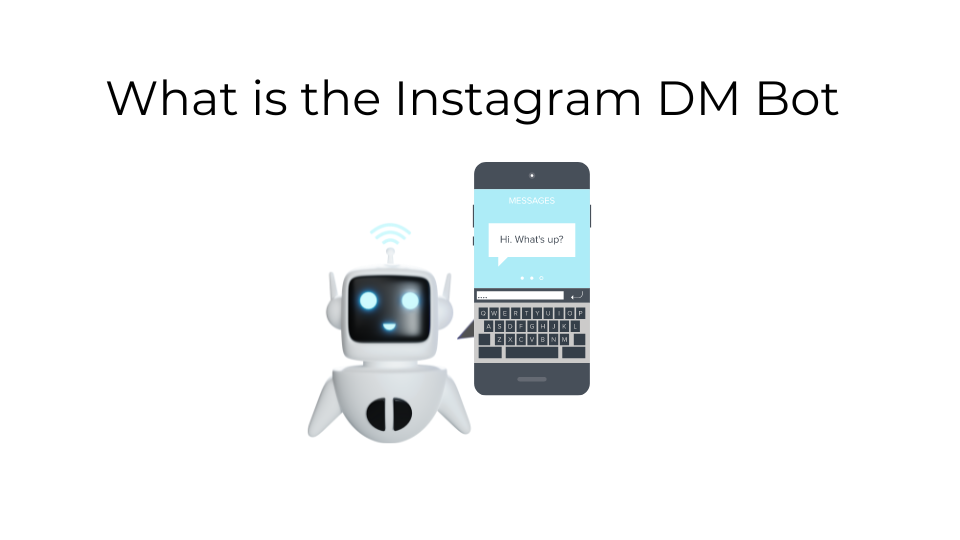How to Save IG Story-The Ultimate Guide
Romantic sunsets, charming street scenes, lively parties... IG stories are always captivating. How do you save ig story you love and cherish those unforgettable memories? This ultimate guide will show you how to quickly save and download your favorite IG stories.
Importance of Save IG Story

Instagram Stories are a fun and engaging way to share snippets of our lives. These stories hold our precious memories and exciting moments, or they might be stories from other bloggers that resonate with us, deeply move us, or we simply adore. Saving them is not just a way to keep memories but also a way to express admiration and respect.
Save ig story has become an essential and meaningful way for us to preserve memories, and there are many methods available to achieve and save ig story.
How to Save IG Story
How to save ig story?Different methods are used to save stories, such as saving your own IG stories and saving stories from other bloggers.
How to Save Your Own IG Story
How do you save your own IG story? It's quite simple. First, Instagram has a dedicated "Archive" feature that automatically saves all your stories. You can view, reshare, or download any of your past stories in the archive section.
To set up the "Archive" feature, go to your profile, tap the three horizontal lines in the top right corner, and select "Archive." This ultimate guide will show you how to configure it.
When posting a story or viewing one of your stories, how can you save your IG story? Follow this ultimate guide, and you'll be able to easily and directly save the stories you post on Instagram to your device. After creating a story, tap the three dots in the bottom right corner of the story screen and select "Save." You can choose to save the photo or video individually or save the entire story as a single video file.
How to Save Others IG Story
Following the ultimate guide above, you can download and save your own IG stories. But when you see a story from a favorite blogger, beloved idol, or a captivating story, how do you download and save someone else’s IG story?
First, it’s important to understand that downloading and saving someone else's story involves ethical and privacy risks. However, if you have already messaged the story owner and received their consent, how do you save their IG story?
The simplest solution is to directly message the IG story owner and request them to share the story. However, this process can be lengthy and involve complex communication. If you have obtained the owner’s consent, you can use third-party software or online ig tools to save IG story.
By following these steps and using the appropriate tools, you can easily save and cherish the IG stories you love, provided you have the necessary permissions.
The Best Tool of Save IG Story
I highly recommend using IG Story Saver, an excellent tool for save ig story. With it, you can easily save the visual content you want.
Easy to Use: You don't need to spend a lot of time and effort learning how to save ig story. A simple click is all it takes to download successfully. The entire process takes only a few seconds if your internet speed is normal.
High Quality: The videos and photos are of high quality, with clear and high-resolution images, providing a vivid visual impact and memorable experience.
Convenient Formats: The downloaded content is in a format that can easily be used on other platforms. You can save the visuals directly to your device or publish them on other platforms for easy recall and viewing.
Diverse Platform Support: IG Story Saver supports save ig story not only from IG but also from Facebook and even WhatsApp. It offers multiple functionalities and supports various platforms.
Step-by-Step Guide for Save IG Story
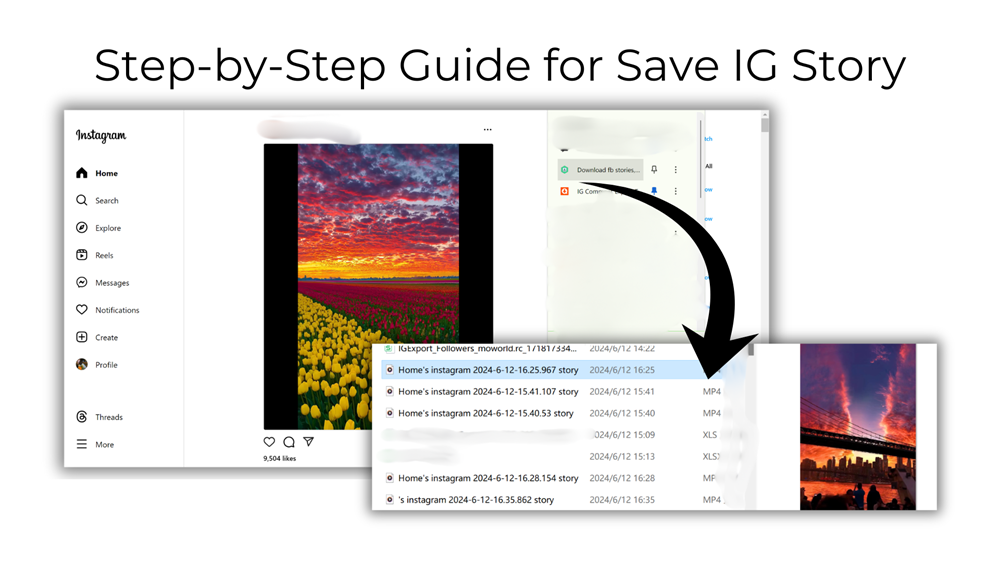
How to save ig story? Detailed Steps for Reference:
Step 1: Go to the igtools.ai website and find the path to "Save IG Story" in the menu section, and locate the IG Story Saver tool.
Step 2: Click to download and install the IG Story Saver plugin in Google Chrome.
Step 3:Open Instagram and navigate to the story you want to save, keeping it on the screen.
Step 4:In the story page, find the 'IG Story Saver' in the Google Chrome plugin menu at the top right corner.
Step 5: Within a few seconds, IG Story Saver will automatically download and save ig story for you.
FAQ
Can I Save IG Story Without the User Knowing?
Strictly speaking, you can directly download and save other people's IG stories. However, considering the ethical and privacy risks, it is recommended to message the story owner and obtain their consent before saving the IG story.
What Format Are Save IG Story?
Currently, saved IG stories are in "MP4" format. This makes it easy to download and save the stories to your device and also facilitates sharing them on other platforms.
What Other Efficient IG Tools Are Recommended?
In addition to the IG Story Saver mentioned earlier, you can also use the following tools:
IG Follower Export Tool: Quickly retrieves data on followers and following on Instagram by ig follower export tool, including profiles, avatars, usernames, and other information.
IG Comment Export Tool: Quickly obtains comment data on a specific post, including usernames, comment content, and comment times.
Instagram DM Bot: Automatically sends Instagram direct messages to followers, likers, or custom users.
If you want to gather more IG data, improve the efficiency of your Instagram posts, and grow your followers, these tools will be of great help.